Premiere Pro—Additional Information
AAF
In Premiere Pro, the best way to deliver an AAF or OMF is to duplicate your project sequence, and remove all video elements. Then export your AAF/OMF from this new, audio-only sequence. This saves on time for both creating the AAF/OMF, and delivering the file, due to the smaller file size without video elements.
Pictured is the Export AAF window in Premiere Pro 2021. Your window when exporting should look largely like this. Note the inner box, “Breakout to Mono”—this section must be enabled, or Pro Tools will be unable to read the embedded audio files.
A difference may be in the Handle Frames value. This should be equivalent to your project’s FPS×5 (5 seconds’ worth).
OMF
This is the more simple Export OMF window.
Be sure to check “Include Pan”.