Digital One’s Preferences for Shooting
ADR with Avid Pro Tools
Digital One’s ADR stages incorporate Pro Tools for recording, large video monitoring for talent and HD cameras for remote collaboration. Directors may supervise the session locally or remotely via Zoom (preferred), but of course, we offer SourceConnect with RTS or LTC as well. If you have other requirements, just let us know.
Before Session
All ADR sessions need these three elements delivered to us before we can confirm your booking:
1) ADR cue sheet with Timecode
2) Video reference and production guide tracks
3) Confirmation that these preferences will work for you
Send video reference as an .MP4 or a .MOV using H.264 compression with a preferred vertical dimension of no less than 720 lines. A timecode window burn with head and tail pops is best.
Send production guide tracks as separate files in BWF or AIFF format.
Please provide the video reference and ADR cues at least 24 hrs in advance of the session. All video files will be deleted at session end unless otherwise specified.
Please provide our producer with the names and contact info of the following for communication and or file delivery prior to the session start: Sound Supervisor, Engineer, Director, and any attendees, both physical or remote.
Please Note: All sessions require a minimum of 30 minutes of prep time before the day’s first scheduled record. This is used to set up the stage, input cues, transcode video files, test connection, and perform a technical debrief with the remote engineer. This prep time prevents the director and talent from waiting for the stage. More on our booking Terms and Conditions.
Session Setup
We shoot ADR using Pro Tools with audible beeps
We record a two-track file with Boom (MKH416) on the left and LAV (COS-11D ) on the right.
Verbal Slates will be provided unless requested otherwise
48kHz, 24 bit, WAV format, frame rate to match the reference video
One Pro Tools session per character per episode
Name convention will default to the following unless requested otherwise:
Cue #, Take #, Channel Name
Directing Remotely
Zoom: Digital One will send your producer a Zoom invitation via a calendar invite prior to the session start. You will have permission to add invitees as needed or provide a list of attendees that need to be added to the calendar invite as soon as possible.
Zoom Camera: Our stages are equipped with HD cameras so the director can see the talent and vice versa. We will screen-share the picture reference so the director can watch in sync.
Please note that we can provide multiple cameras, but this will incur an additional charge and must be arranged with our producer before the session starts. For high-resolution video, we offer a Blackmagic Cinema Camera capable of 4k video and TC burn.
SourceConnect: If you’d like to add SourceConnect, please provide the remote studio name, studio contact, contact phone, and Source Connect ID at your earliest convenience. As well, let us know if you’d like to sync via RTS or with LTC on channel 2.
File Delivery
Session Delivery: We will send you back a Pro Tools session with selects, alts, and all takes in sync as they were recorded. We will strip out the guide tracks and video reference.
Internet Delivery: We can deliver files on your platform of choice, but if you’d like us to use your Aspera account, please send us the link prior to the session. If the engineer or the assistant has not received this link with permissions, we will send files using our service.