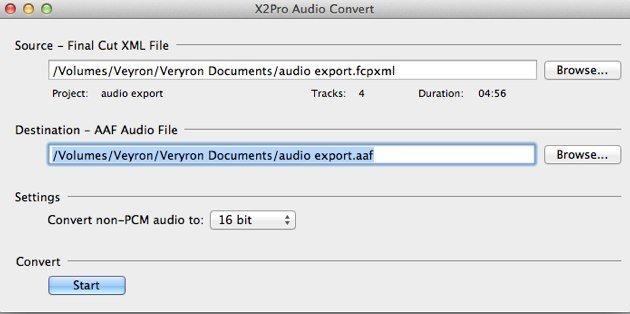Final Cut Pro X—Additional Information
X2Pro Method
As the previous page explained, exporting AAFs from FCPX is a two-part process. If you don’t already have the Utility X2Pro, you can find information and a link to purchase it here.
In Final Cut, choose File > Export XML and save the resulting fcpxml file.
Note: If the project contains any auditions, then these must be finalized within Final Cut Pro X before the project is exported.
In X2Pro, select your fcpxml file as the source, and choose your AAF file destination. Press “Start”.
Logic X Method
Alternatively, if you don’t have access to X2Pro, you can also use Logic X to import the fcpxml file and output an AAF from there.
Create a new Logic X project, being sure to save the project as a Folder, and copy the Audio Files into your project.
In Logic, choose File>Import> Final Cut Pro XML. Once the media has loaded, choose File>Export>Project as AAF File. Select 48kHz Sample Rate, 24 Bit Depth, and WAVE for the format.